Napoleon Total War is the latest strategy from the Creative Assembly's Total War series. It is based on the life and times of Napoleon Bonaparte!

The Great War Mod 6.2
Complete Edition
The Creative Assembly has now removed the pre 2023 update version of Napoleon Total war so now there is no way to roll back the game, because of this there is no longer a reason to have 2 different versions of the mod. 6.1 for pre 2023 update and 6.1.2 Patch for post 2023 update.
Because of this a new mod version is being released to simplify the installation process , fix a few issues and make it easier to use the few submods that we've created in the past year or so.
Installation Guide
Step 1) Download the 6.2 Complete Edition
Step 2) Open the Zip file and click on the 6.2 folder then drag and drop the data folder into the Napoleon Total War Folder and choose to overwrite the existing files
Step 3) Drag and drop the user.script file from the 6.2 folder into the Napoleon script folder located in the AppData directory
Step 4) Launch Napoleon Total War from Steam
Submod Installation
Soundtrack
This submod features a new campaign soundtrack comprised of songs from WW1 documentaries and movie soundtracks. Not recommended for use if you are streaming gameplay.
Step 1) Click on the Submod Folder then click on the Soundtrack folder
Step 2) Drag and drop the Soundtrack pack file into the data folder with all the other mod files
Step 3) Drag and drop the user.script file from the Soundtrack folder into the Napoleon script folder located in the AppData directory
Step 4) Launch Napoleon Total War from Steam
Alternate German Flags Mod
This submod features 2 alternate flags for the German Empire including an all new Iron Cross variant and the Colonial Flag variant which was used in version 5.0.
Step 1) Click on the Submod Folder then click on the Alternate German Flags folder
Step 2) Click on either the Iron Cross or Colonial folders (depending on which one you want to use) then drag and drop the pack file into the data folder along with the other mod files
Step 3) Launch Napoleon Total War from Steam
Chaos Mode
This submod removes all diplomacy restrictions that force the WW1 scenario in the campaign. This means any faction can join the war and allies can break alliances and side with your enemies. Most campaigns using this submod often result in chaos, hence the name, but you'll have completely open diplomacy.
Step 1) Click on the Submod Folder then click on the Chaos Mode folder
Step 2) Drag and drop the data folder into the Napoleon Total War Folder and choose to overwrite the existing files
Step 3) Launch Napoleon Total War from Steam
How to Uninstall 6.2
Step 1) Go to the Data folder and move all of the mod files to The Great War folder
Step 2) Launch Napoleon Total War from Steam
Step 3) When you want to play the mod again just move the files back to the data folder
Bug Fixes
1) Added missing entries in the user script files causing some mod files not to load when launching the mod
2) Re-Added missing export historical character lua file to the mod which caused the historical characters not spawn when launching the mod
3) British units speaking Spanish has finally been fixed!
Improved Ironman Difficulty
The Ironman Difficulty has been overhauled and should offer a decent challenge in the campaign. This setting give massive bonuses to the AI resulting in larger armies and more aggressive behavior. It also gives the player more challenges including more settlement unrest to manager and less income per turn etc. If you the mod to easy and are finishing the entire war in 1916 then give Ironman difficulty a try.
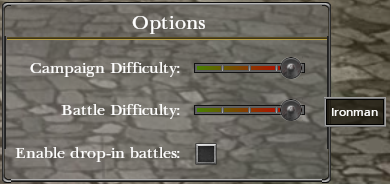
Extras
Finally we have added a bit of extra content thats not directly related to the mod but we think people will enjoy and help immerse yourself in the time period. This includes WW1 art from contemporary artists and a list of WW1 related SCPs.

Nautical Nate's Diversity Mod For The Great War
Nautical Nate's Diversity Mod For The Great War 3 commentsIt's here! After much delay and working it's finally here!

Field Command: Napoleon v4.2 | Gameplay & Tutorial
Field Command: Napoleon 1 commentField Command: Napoleon (FCN) is the successor to Darthmod: Hardcore Realism. Made by the same developer, FCN represents a new chapter of the mod's history...
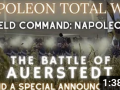
Field Command Napoleon v4.1 | 4v4 Showcase
Field Command: NapoleonToday's battle report features a historical scenario: The Battle of Auerstedt using analogue armies that were tailored to reproduce the general details...
![[OUTDATED] How to install Field Command v4 and v4.1 patch](https://media.moddb.com/cache/images/articles/1/307/306435/crop_120x90/moddblogo.png)
[OUTDATED] How to install Field Command v4 and v4.1 patch
Field Command: NapoleonA community made mod installation guide. Please follow carefully.
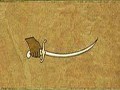
Egyptian version
All factions for Custom & Multiplayer Battles Full Versiononly the factions from the egyptian campaign are playable

italian campaign version
All factions for Custom & Multiplayer Battles Full Versiononly the factions from the Italian Campaign from Napoleons Campaign are available

Version 1.00
All factions for Custom & Multiplayer Battles DemoInstallation is in the .rar The first version of this mod might add more later

Atmospheric Sound Mod - Full Version
Atmospheric Sound Mod (ASM) Full VersionThe Full Version of the ASM Mod. For installation, read the read me file inside the mod. Have fun!

Atmospheric Sound Mod - Muskets and Cannonfire - Updated
Atmospheric Sound Mod (ASM) Demo 3 commentsNew update! Riflemen and other skirmishers such as Jeagers have updated sound as well.

Atmospheric Sound Mod - Muskets and Cannonfire
Atmospheric Sound Mod (ASM) DemoThis version will include Musket sounds and cannon fire sounds.








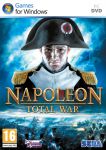
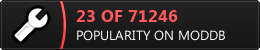
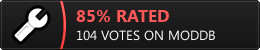







Anyone else on Windows 11 having trouble getting Napoleon to boot? Sounds like something CA has to fix but im wondering if anyone else is having the problem here and has found a way around it
Go to the /data/bootbak directory; copy the bootbak.pack file and paste it into /data
this doesn't exist. thanks for breaking my game man, really appreciate it
emerging factions must be these my friend:
1) Montenegro
2) Tsardom of Bulgaria
3) United States
4) Soviet Russia
5) Ukraine
6) Belarus
7) Finland
8) Latvia
9) Siberian Movement
10) Venice
11) Poland
12) Czechoslovakia
are you high? lol
Hello, I have been looking at the naval news of the Mod and I wanted to ask and propose the following to the development team:
It would be possible to 1 keep the masts but giving them a metallic texture color, 2 keep the naval flags, 3 keep the naval unit cards of the previous version that allowed a better identification of the ships but incorporating cards to the battleships and destroyers that they did not have.
And a doubt since the models cannot be edited, it would be possible to incorporate the battleships of the Shogun2 Total War fall of the Samurai. Thank you very much and cheer up with the update.
coming soon:
Poland.
Armenia.
Montenegro.
Japan.
Finland.
Belarus.
Baltic State.
Ukraine.
there will be faction mod of the Present ex: (San Marino, Pakistan, Iran, United States, Iraq, Syria, Israel, Wales, Northern Ireland, Mexico, China, Japan, North Korea, South Korea, Germany, Italy (Republic), Russia (Republic),Venezuela, Ukraine, Finland, Canada, Brazil, Argentina, Morocco, Egypt, Tunisia, Algeria, Libya, Liberia, Turkey (Republic), Bulgaria (Republic), Serbia (Republic ), Colombia, South Africa, Somalia, Saudi Arabia, Yemen, UAE, Qatar, India, Australia, New Zealand, Mongolia, Belarus, Czech Republic, Slovakia, Slovenia, Croatia, Cuba, Azerbaijan and the emerging factions of the present ex: Kurdistan, Islamic States, Brittany, Occitania, Corsica, Scotland, California (Republic), Texas, Quebec, Alaska, Cascadia, Somaliland, South Sudan, Darfur, Tuareg, Western Sahara, Zanzibar, Islamic Emirate of Afghanistan, Punjab, Mysore, Taliban, Tokelau, Tahiti, Hawaii, Chechnya, Crimea, Transnistria, Transylvania, Imperial Siberian Republic, Sakha-Yakutia, Lapland, Karelia, Crete, Sparta (Republic), Dalmatia, baviera (republic), Saxony (republic), Flanders, Wallonia, Friesland, Catalonia, Basque Country, Tuscany and Lazarus (Ambrose and Caserta Monarchy)
How can i upgrade NPA from v1.00 to v1.3
(buried)
**** you. Thanks for ruining napoleon for me forever. This mod worked fine for about a week, and now it only crashes, so i deleted it and restored vanilla, and now that ******* crashes. You basically wasted my 20 dollar spent on Napoleon. Go get cancer you dumb ***
This comment is currently awaiting admin approval, join now to view.
Prob a virus from all the gay black thug shaker porn u been watching
It's probably the malware your computer is filled with from all those hours you spent looking at gay furry porn
If you are running steam, go to the data folder delete all mod folders.
Open up steam go to the library. Look to the right, and you should see
the bar saying "Napoleon total war" right click it. and click uninstall
After the quick uninstallation install again. And you should have working napoleon!
Please don't swear on public forms.
If you are running steam, go to the data folder delete all mod folders.
Open up steam go to the library. Look to the right, and you should see
the bar saying "Napoleon total war" right click it. and click uninstall
After the quick uninstallation install again. And you should have working napoleon!
Please don't swear on public forms.
you installed it you basically broke your own game we know the risks of modding A bad workman always blames his tools ..ring a bell